请注意,本文编写于 1427 天前,最后修改于 1341 天前,其中某些信息可能已经过时。
这个图形化界面主要就是为了监控服务用的,下面请食用:
创建一个专门负责监控的微服务,
一个新的模块,起名为cloud-consumer-hystrix-dashboard9001
依赖:
<dependencies>
<dependency>
<groupId>org.springframework.cloud</groupId>
<artifactId>spring-cloud-starter-netflix-hystrix-dashboard</artifactId>
</dependency>
<dependency>
<groupId>org.springframework.boot</groupId>
<artifactId>spring-boot-starter-actuator</artifactId>
</dependency>
<dependency>
<groupId>org.springframework.boot</groupId>
<artifactId>spring-boot-devtools</artifactId>
<scope>runtime</scope>
<optional>true</optional>
</dependency>
<dependency>
<groupId>org.projectlombok</groupId>
<artifactId>lombok</artifactId>
<optional>true</optional>
</dependency>
<dependency>
<groupId>org.springframework.boot</groupId>
<artifactId>spring-boot-starter-test</artifactId>
<scope>test</scope>
</dependency>
</dependencies>application.yml
server:
port: 9001启动类,注意添加@@EnableHystrixDashboard注解
package com.xn2001.springcloud;
import org.springframework.boot.SpringApplication;
import org.springframework.boot.autoconfigure.SpringBootApplication;
import org.springframework.cloud.netflix.hystrix.dashboard.EnableHystrixDashboard;
/**
* @author 乐心湖
* @date 2020/5/23 23:18
**/
@SpringBootApplication
@EnableHystrixDashboard
public class HystrixDashboardMain9001 {
public static void main(String[] args) {
SpringApplication.run(HystrixDashboardMain9001.class,args);
}
}启动,访问http://localhost:9001/hystrix
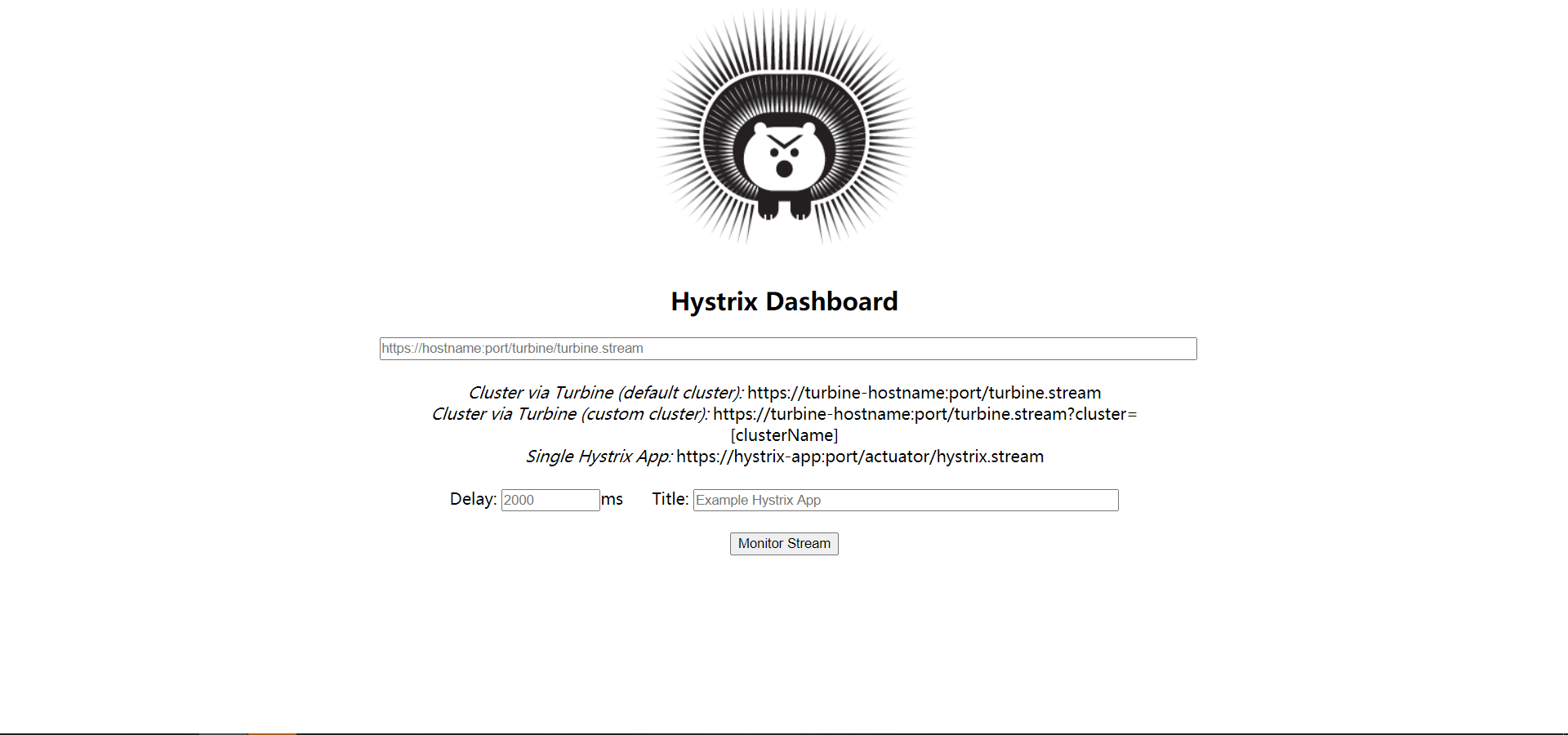
炫酷的熊就出来的。
下面我们用9001去监控8001服务,这里有个坑,我们需要去8001服务添加一段配置。
在8001的启动类中添加一个bean
package com.xn2001.springcloud;
import com.netflix.hystrix.contrib.metrics.eventstream.HystrixMetricsStreamServlet;
import org.springframework.boot.SpringApplication;
import org.springframework.boot.autoconfigure.SpringBootApplication;
import org.springframework.boot.web.servlet.ServletRegistrationBean;
import org.springframework.cloud.client.discovery.EnableDiscoveryClient;
import org.springframework.cloud.netflix.eureka.EnableEurekaClient;
import org.springframework.cloud.netflix.hystrix.EnableHystrix;
import org.springframework.context.annotation.Bean;
/**
* Created by 乐心湖 on 2020/5/20 23:57
*/
@SpringBootApplication
@EnableDiscoveryClient
@EnableEurekaClient
@EnableHystrix
public class PaymentHystrixMain8001 {
public static void main(String[] args) {
SpringApplication.run(PaymentHystrixMain8001.class,args);
}
//主启动类添加代码
/**
* 此配置是为了服务监控而配置,与服务容错本身无关,SpringCloud升级后的坑
* ServletRegistrationBean因为springboot的默认路径不是"/hystrix.stream",
* 只要在自己的项目里配置上下面的servlet就可以了
*/
@Bean
public ServletRegistrationBean getServlet(){
HystrixMetricsStreamServlet streamServlet = new HystrixMetricsStreamServlet();
ServletRegistrationBean registrationBean = new ServletRegistrationBean(streamServlet);
registrationBean.setLoadOnStartup(1);
registrationBean.addUrlMappings("/hystrix.stream");
registrationBean.setName("HystrixMetricsStreamServlet");
return registrationBean;
}
}下面进行实战,开启三个微服务
- EurekaMain7001 [devtools] :7001/
- PaymentHystrixMain8001 [devtools] :8001/
- HystrixDashboardMain9001 [devtools] :9001/
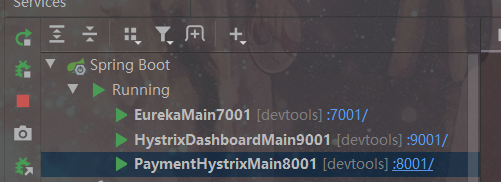
打开熊,填写http://localhost:8001/hystrix.stream
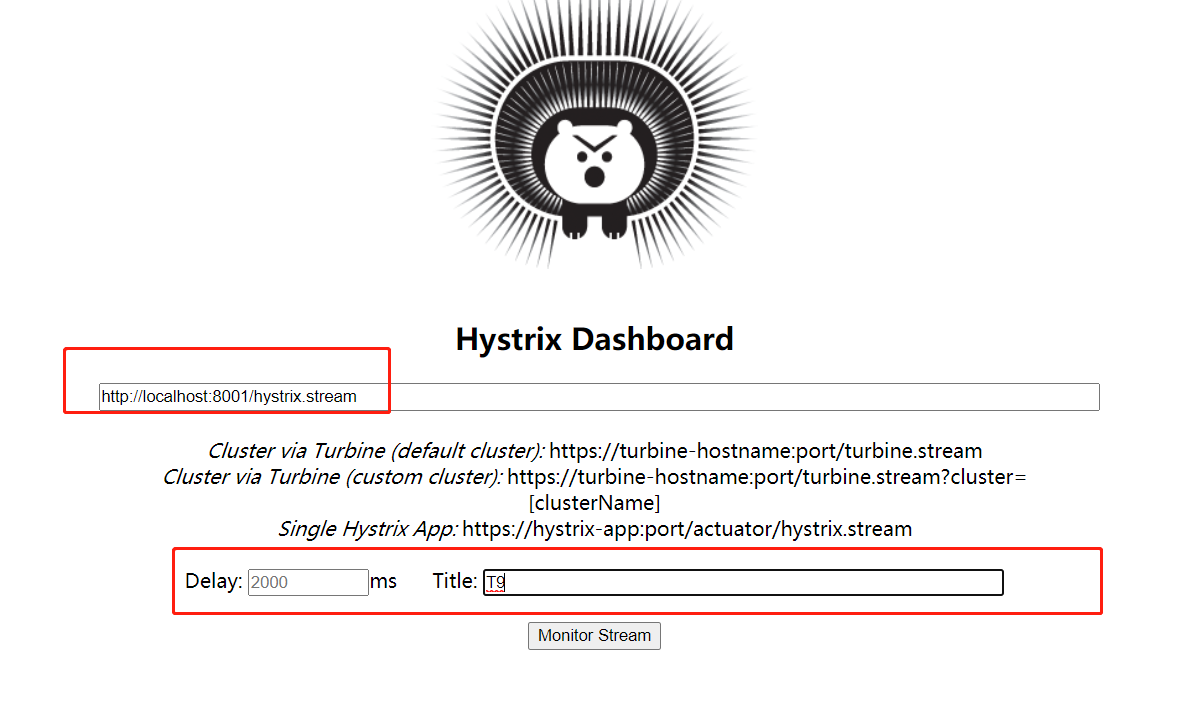
当看到这个界面时,你就可以监控你的8001服务了,比如你多次访问错误的页面如:http://localhost:8001/payment/circuit/-31
你会发现熔断器就打开了。
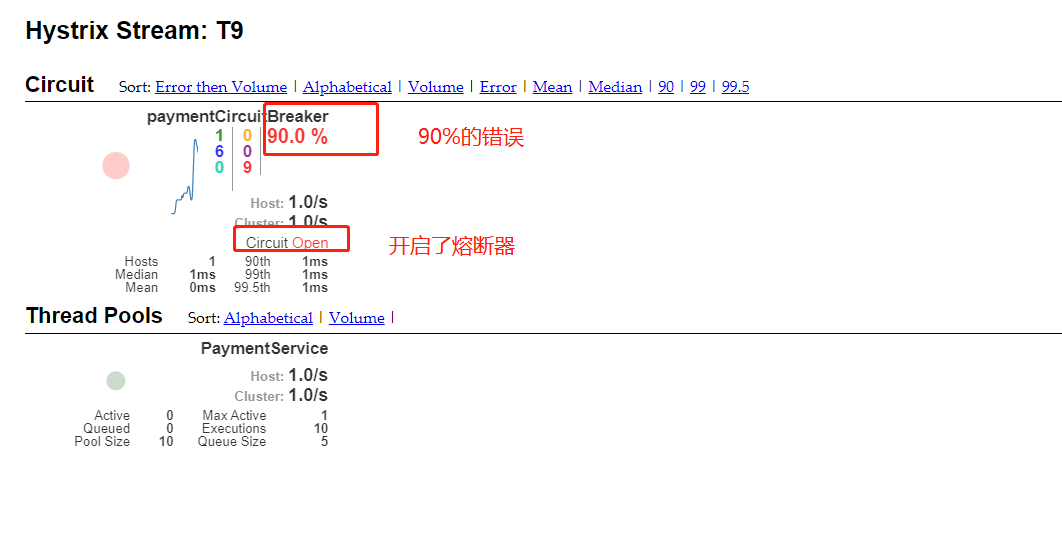
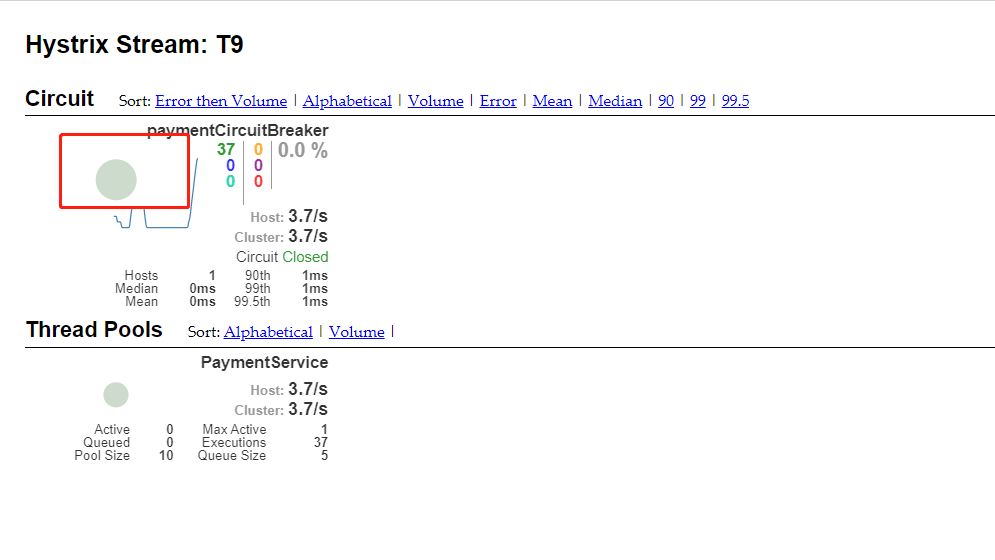
实心圆:共有两种含义。它通过颜色的变化代表了实例的健康程度,它的健康度从绿色<黄色<橙色<红色递减。
该实心圆除了颜色的变化之外,它的大小也会根据实例的请求流量发生变化,流量越大该实心圆就越大。所以通过该实心圆的展示,就可以在大量的实例中快速的发现故障实例和高压力实例。
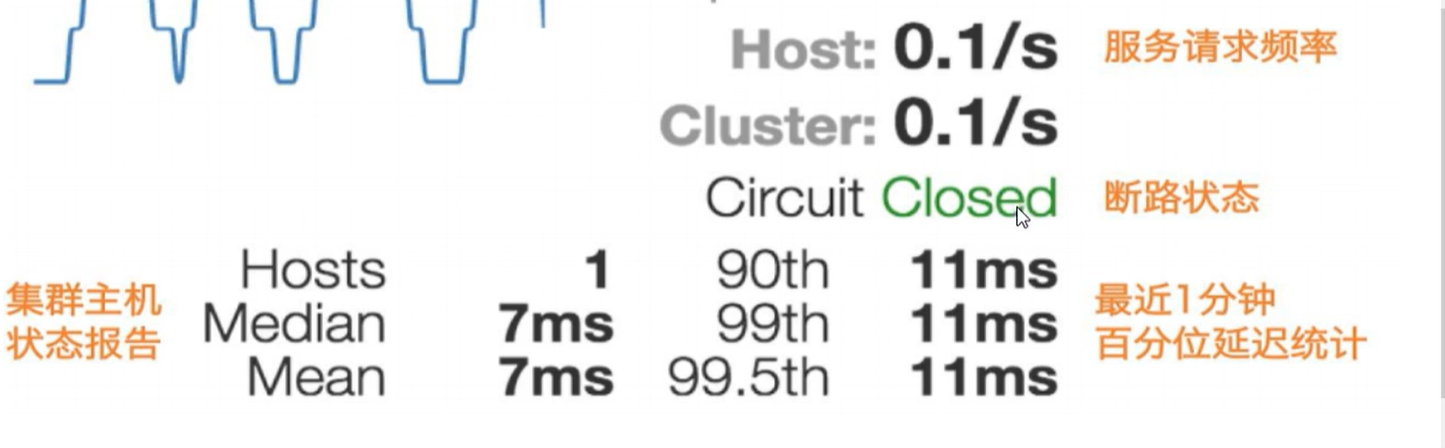
当然,Hystrix Dashboard也可以监控集群,我就不写了,因为这Hystrix已经停止维护了。
版权属于:乐心湖's Blog
本文链接:https://www.xn2001.com/archives/482.html
声明:博客所有文章除特别声明外,均采用 CC BY-SA 4.0 协议 ,转载请注明出处!

One comment
一脸懵逼,看着很牛逼