在大型应用开发的时候,页面可以划分成很多部分。往往不同的页面,也会有相同的部分。例如可能会有相同的头部导航。
但是如果每个页面都独自开发,这无疑增加了我们开发的成本。所以我们会把页面的不同部分拆分成独立的组件,然后在不同页面就可以共享这些组件,避免重复开发。
注意:局部组件需要通过components引入
在vue里,所有的vue实例都是组件
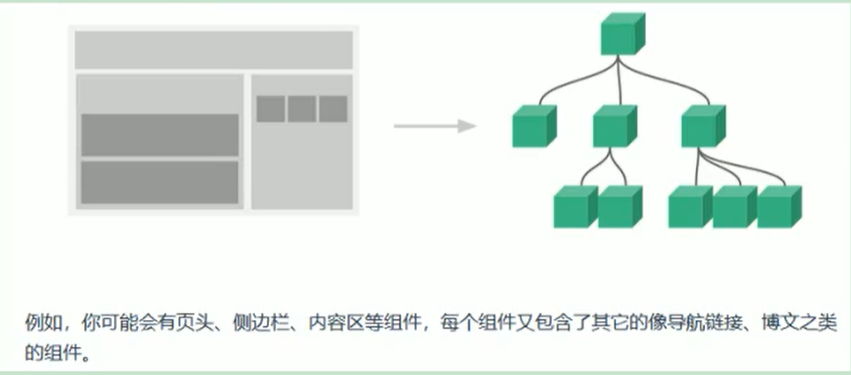
代码示例
<!DOCTYPE html>
<html lang="en">
<head>
<meta charset="UTF-8">
<meta name="viewport" content="width=device-width, initial-scale=1.0">
<title>Document</title>
<style>
button {
margin: 50px;
width: 200px;
height: 30px;
background-color: burlywood;
border-width: 0;
}
</style>
</head>
<body>
<div id="app">
<!-- 不使用组件 -->
<button @click="count++">我被点击了{{count}}次</button>
<!-- 使用组件 -->
<counter></counter>
<!-- 局部组件 -->
<button-couner></button-couner>
</div>
<script src="https://cdn.jsdelivr.net/npm/vue/dist/vue.js"></script>
<script>
// 全局申明组件
Vue.component("counter", {
template: `<button @click="count++">我被点击了{{count}}次</button>`,
data() {
return {
count: 0
}
}
});
// 局部组件
const buttonC = {
template: `<button @click="count++">我被点击了{{count}}次</button>`,
data() {
return {
count: 0
}
}
};
new Vue({
el: "#app",
data() {
return {
count: 0
}
},
//使用局部组件
components: {
'button-couner': buttonC,
}
})
</script>
</body>
</html> 版权属于:乐心湖's Blog
本文链接:https://www.xn2001.com/archives/498.html
声明:博客所有文章除特别声明外,均采用 CC BY-SA 4.0 协议 ,转载请注明出处!
