跟着b站学习的,代码给各位参考,预览图就下面
代码:https://github.com/lexinhu/lake_music
lake_music // 小湖音乐
├── components // 组件
├── lakeMusic_api_server // node版本网易云音乐接口
├── pages // 小程序页面
│ └── index // 首页
│ └── login // 登录页
│ └── personal // 个人中心
│ └── recommendSong // 每日推荐
│ └── search // 搜索页
│ └── songDetail // 音乐详细页
│ └── songListDetail // 歌单页
│ └── video // 视频页
├── utils // 工具
│ └── request.js // 请求封装体
├── static // 静态资源后端应用来自民间大神的 node 版本:https://binaryify.github.io/NeteaseCloudMusicApi/,但由于大神保持着更新,某些接口地址和参数会更换,所以建议大家使用我项目里的 lakeMusic_api_server,在该目录下执行 npm run start 即可启动后端。
开发笔记
记录了一些开发过程的笔记
项目截图
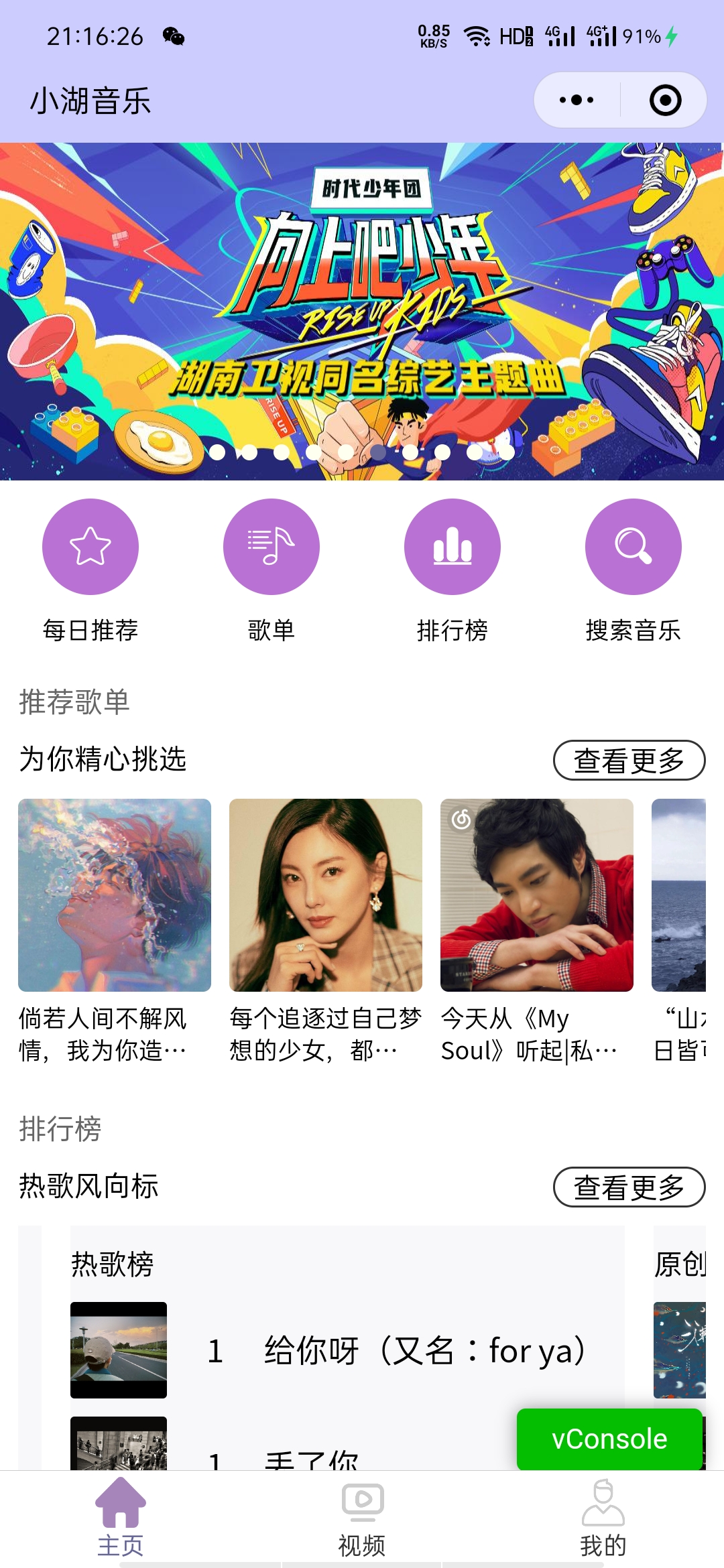
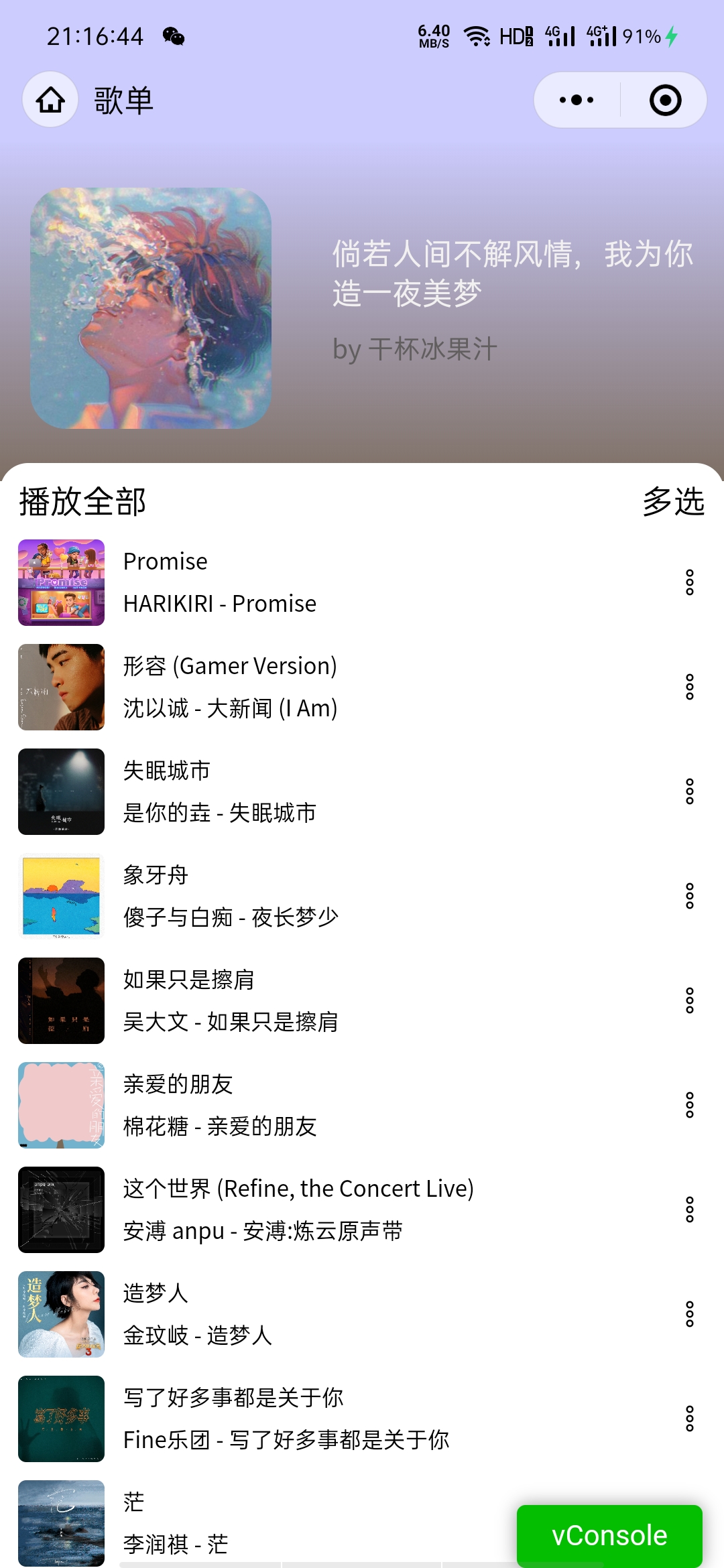
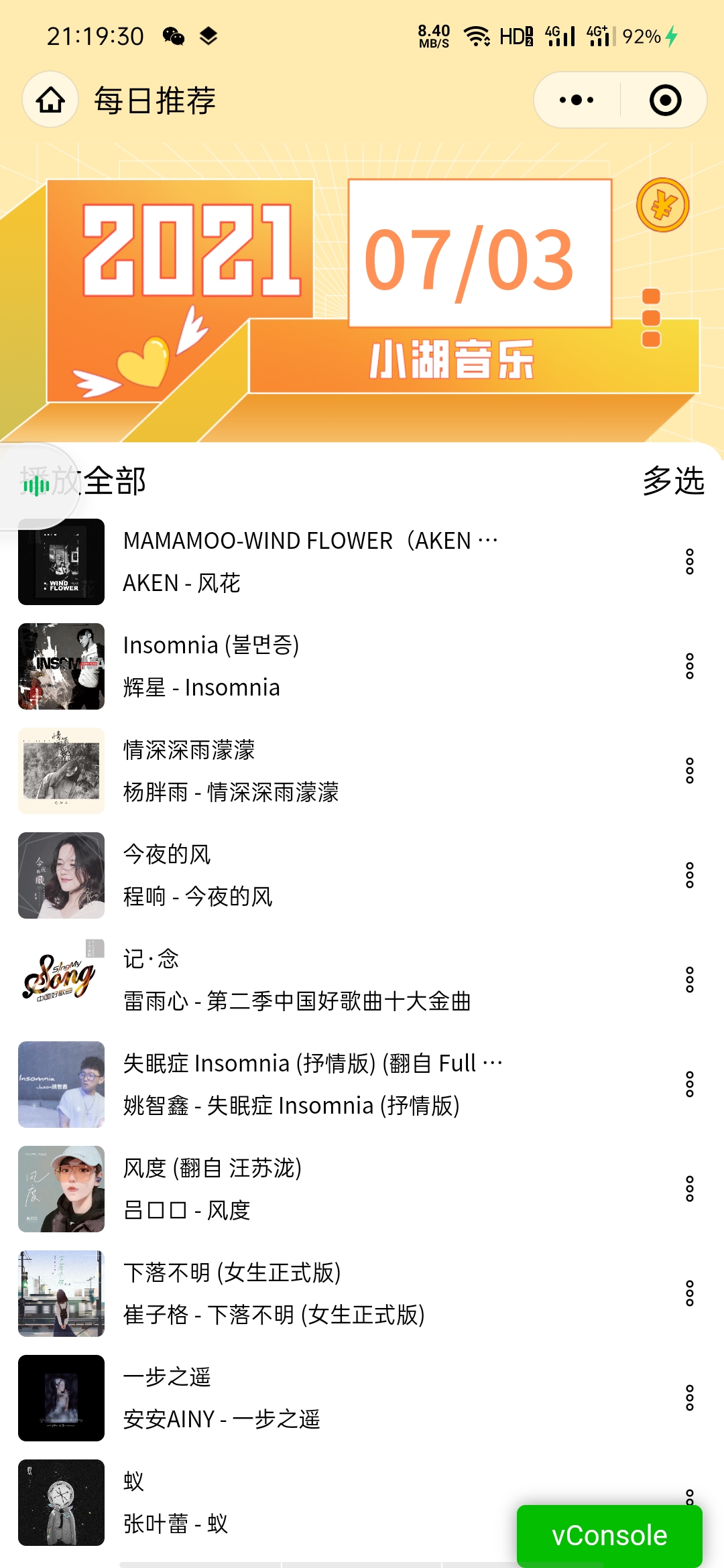




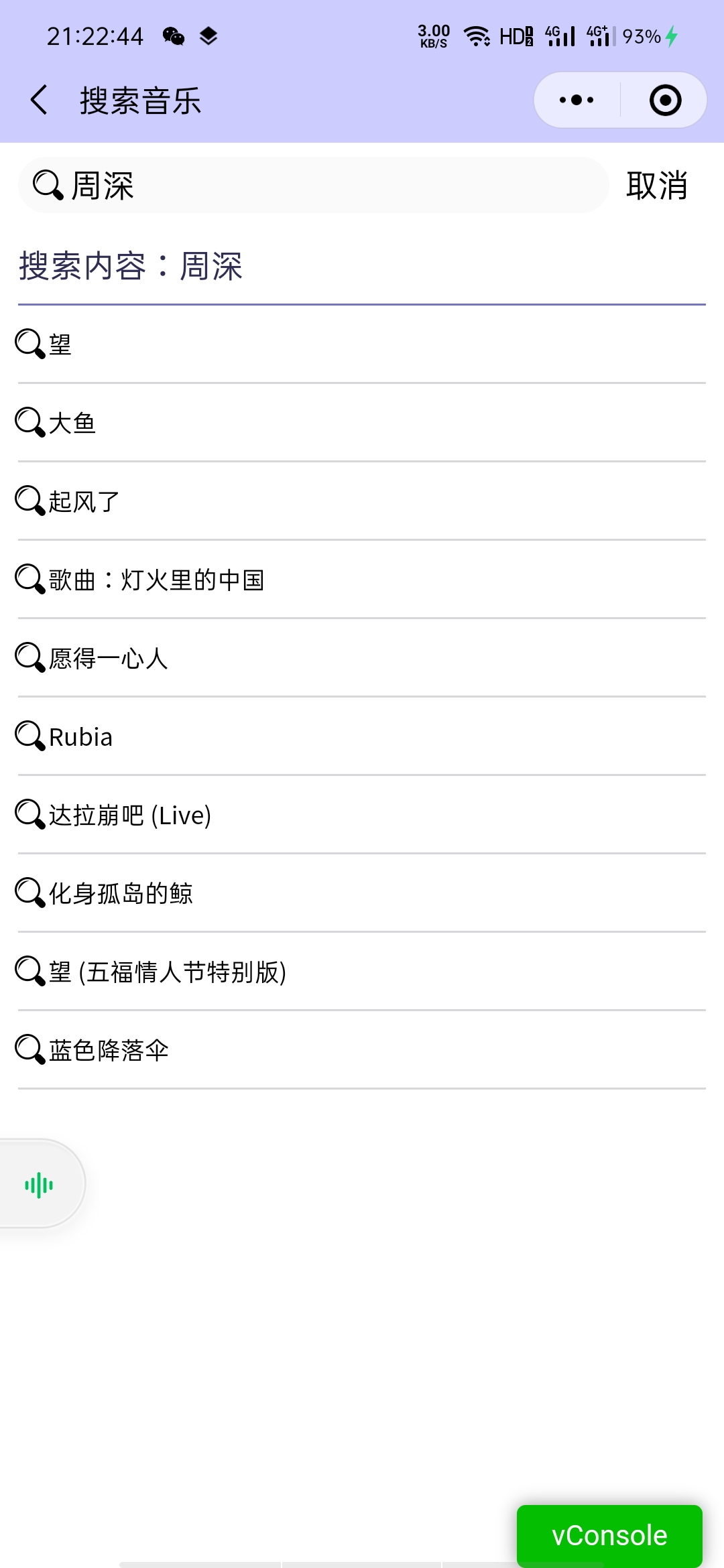
版权属于:乐心湖's Blog
本文链接:https://www.xn2001.com/archives/644.html
声明:博客所有文章除特别声明外,均采用 CC BY-SA 4.0 协议 ,转载请注明出处!

22 comments
node:internal/modules/cjs/loader:1143
throw err;
^
api这个错误 如何解
大佬问一下,登录显示400,网络拥挤怎么解决
大佬,,现在登录一直是网络拥挤上不去
大佬 为什么 bindinput="handleInput"事件失效啊 切换版本库也不行
为啥登录接口一直是网络拥挤
大佬 为什么bindinput="handleInput"事件失效啊 切换版本库也不行
从外面一步一步cd进所在路径
好厉害
后端使用node app.js启动
[nodemon] app crashed - waiting for file changes before starting...
npm run start 报错,可不可以用npm install???